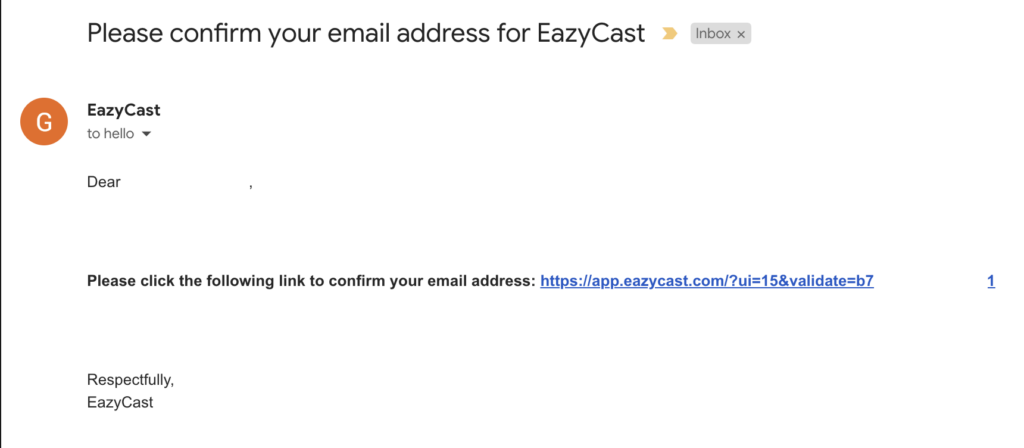Having issues with EazyCast?
Here’s how to use our platform and how to solve most common reported issues.
Thank you for your patience during our Beta phase!
Cannot upload profile photo / avatar
Often, not being able to upload a profile photo (also known as avatar) means your profile is missing something. More often than not, you haven’t clicked the link on the email sent to you when registering, to validate your email account.
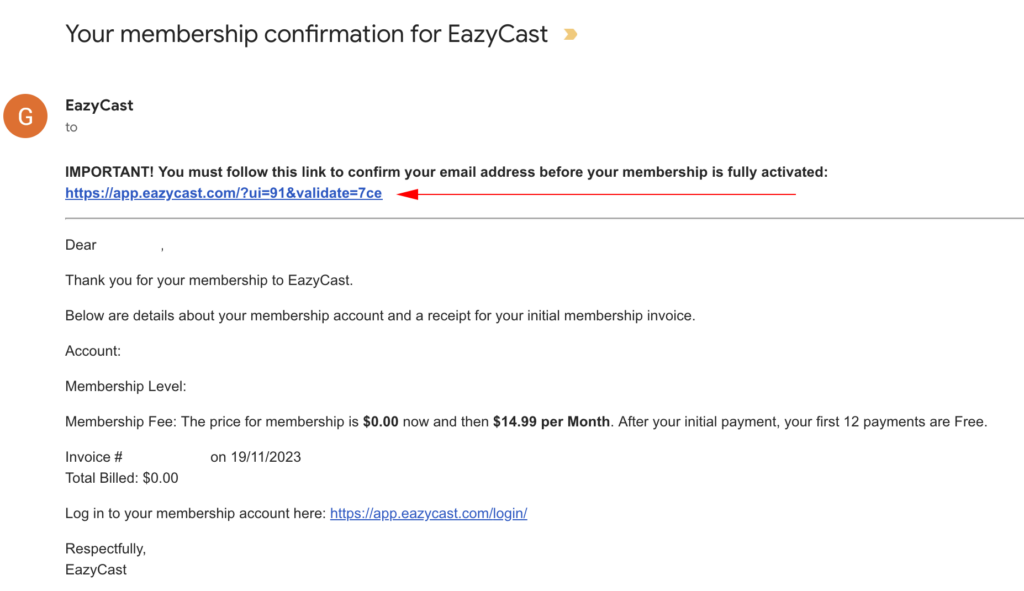
Remember that the email could be in your SPAM/JUNK folder.
Accounts that don’t have the email address confirmed cannot upload a profile picture.
That’s ok, but I can’t find the email anywhere
You can resend the confirmation email.
Click on the placeholder avatar to open your menu and select Membership Account.
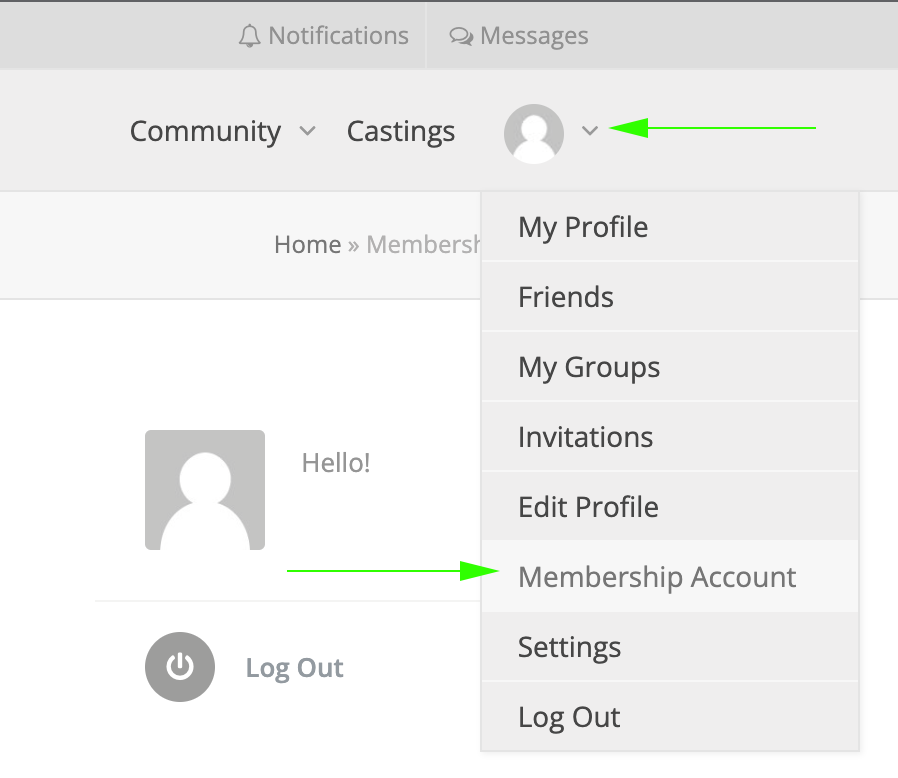
From My Memberships you can click Resend Confirmation Email. That will send you a new link to validate your email address.
But before doing that, you can check if your email is correct:
Under My Account, you can check if your email is correct. If it’s not, you can change it by clicking Edit Profile. Once you changed your email address, a confirmation email will be sent to you automatically.
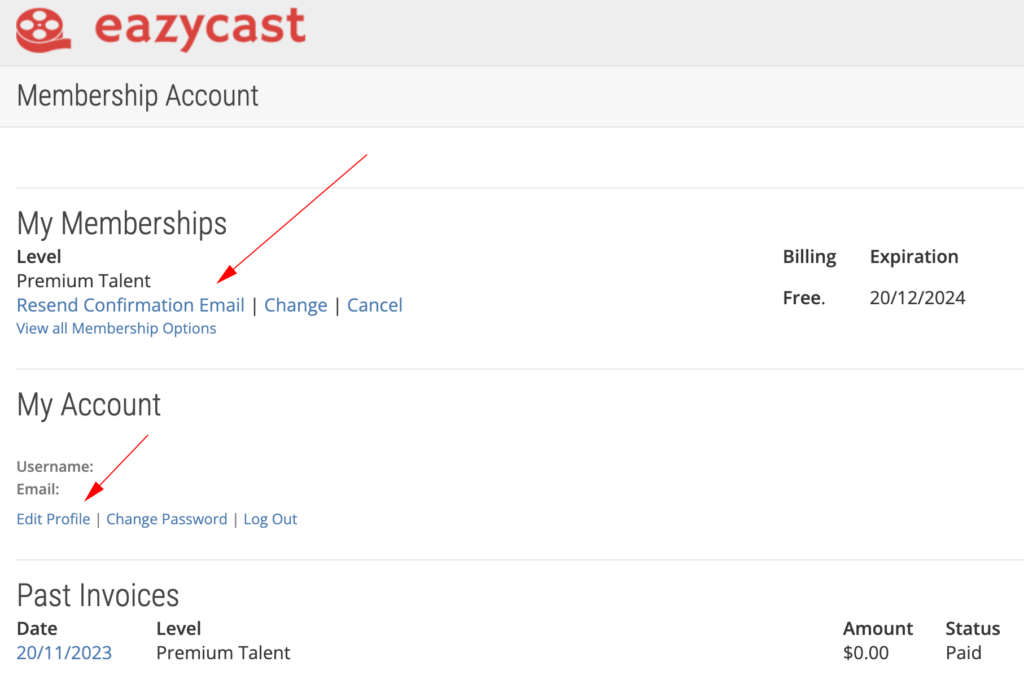
If you’re changing your email, the new confirmation email should look like this: